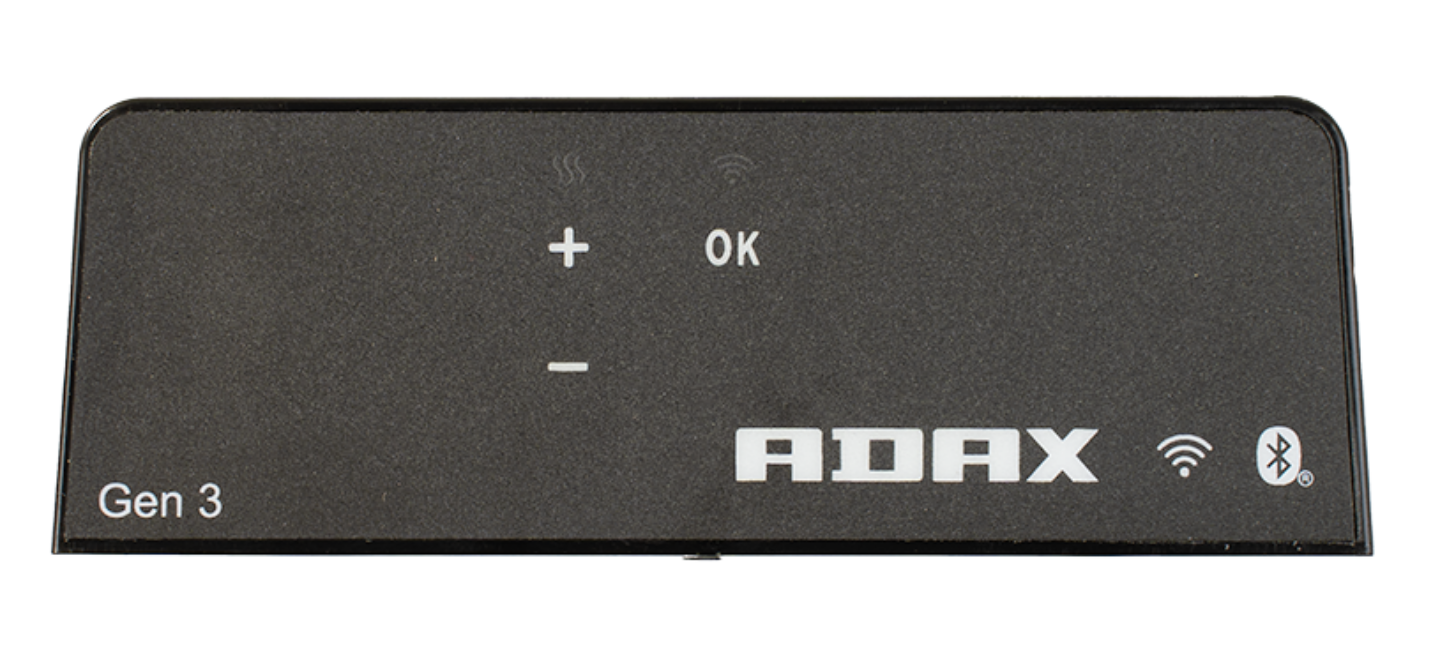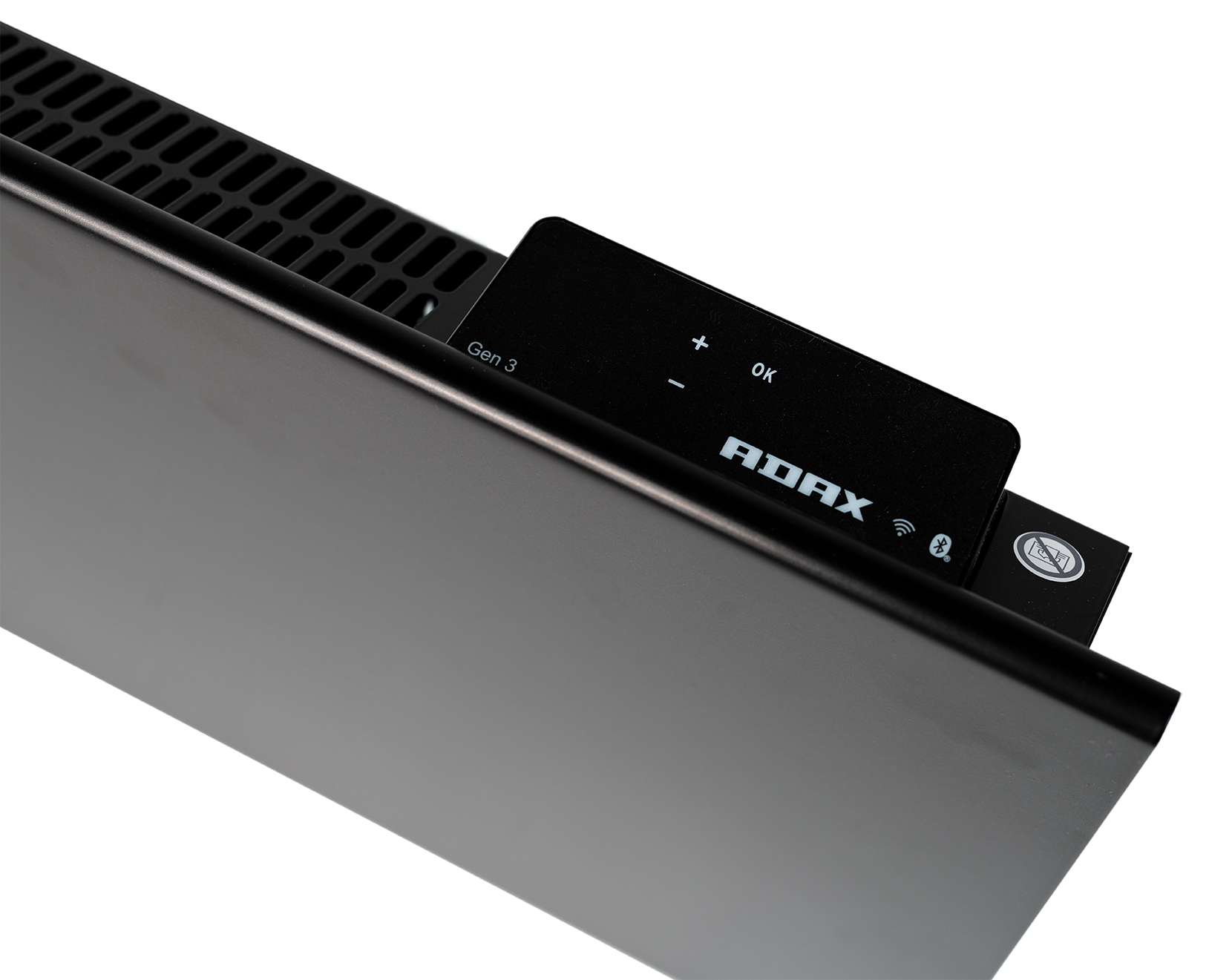Product information
WiFi thermostats can either be controlled via the Adax WiFi app when connected to a network, or manually, directly on the thermostat.
If the temperature is adjusted manually on the radiator when connected to WiFi, the app will update and synchronise according to manual adjustments made directly on the radiator.
Manual control:
- Adjust temperature manually on the radiator using + and – to set temperature.
- Activate child lock.
- Switch off the display light (see user guide).
Connected to Adax WiFi:
– Set up weekly plans (day and night reductions)
– Full control over radiators and temperature by room and dwelling (house, cabin or apartment) wherever you are
– Activate “Holiday” mode, set all radiators in the home to the desired temperature for a given period.
Read more on functions and services for the Adax WiFi app under ‘WiFi’.
Item no: 910003 – White WiFi & Bluetooth Thermostat 230/400V
Item No: 910004 – Black WiFi & Bluetooth Thermostat 230/400V